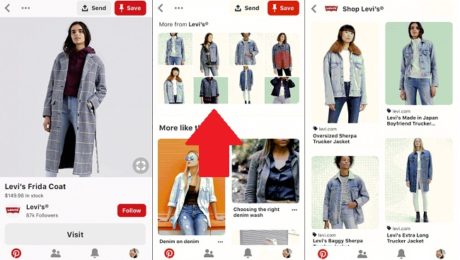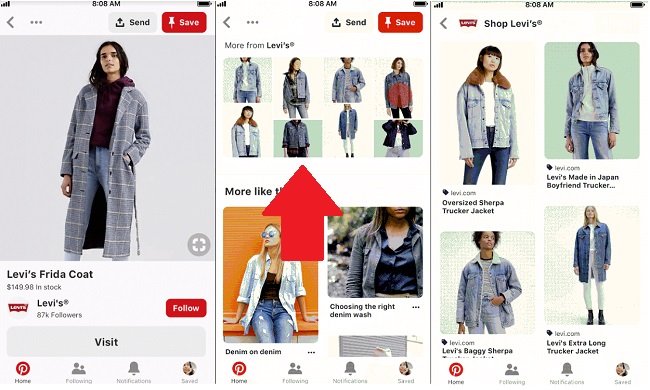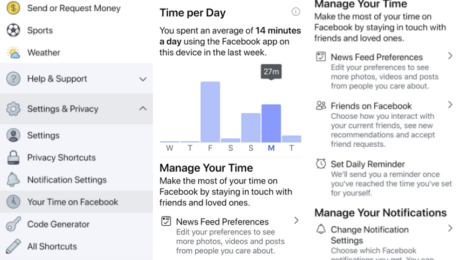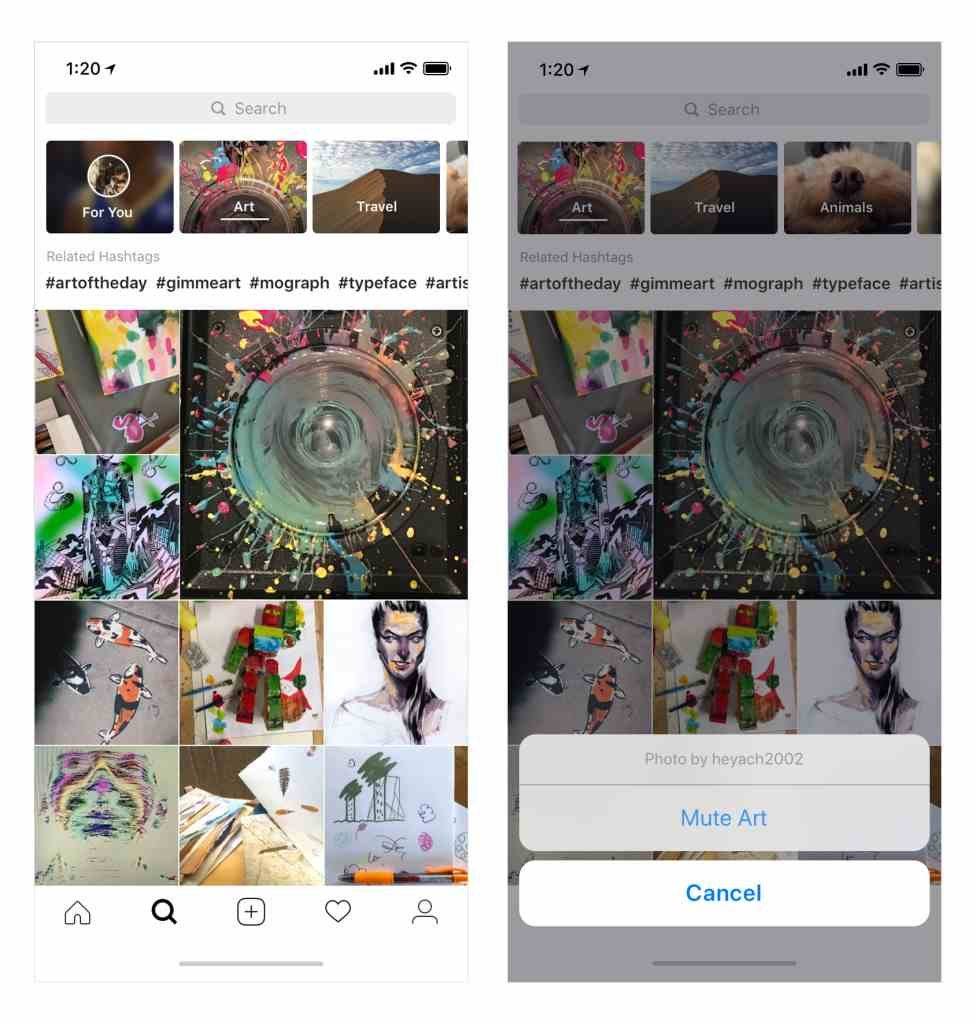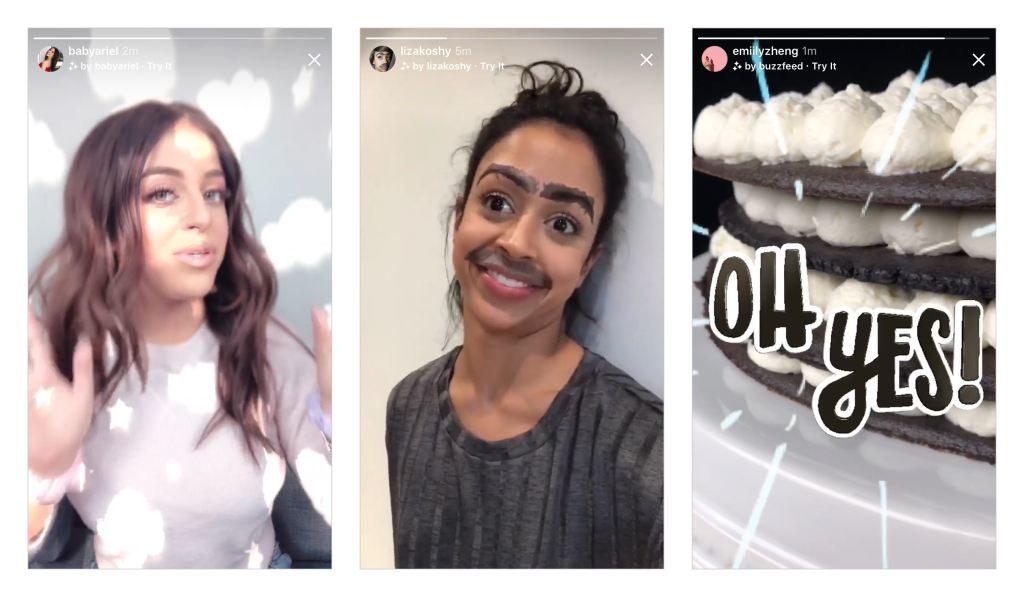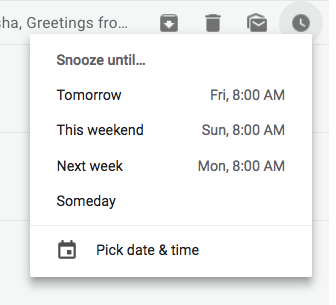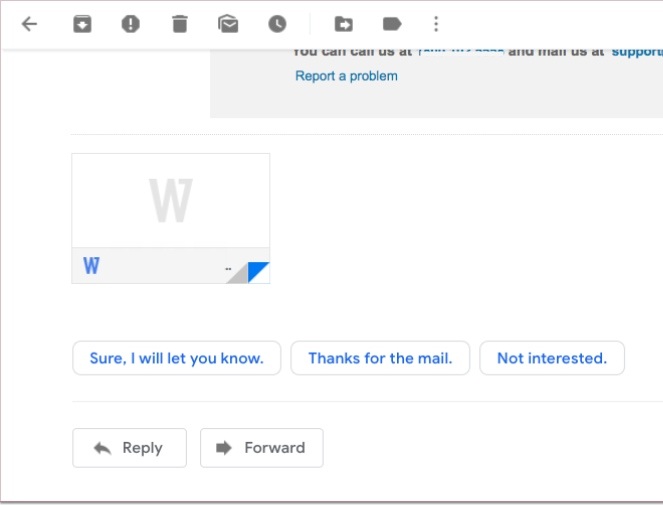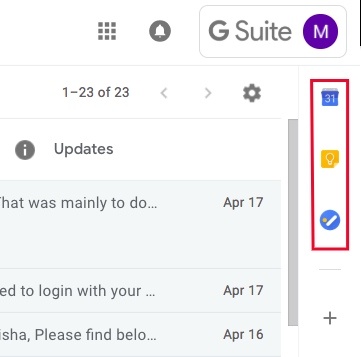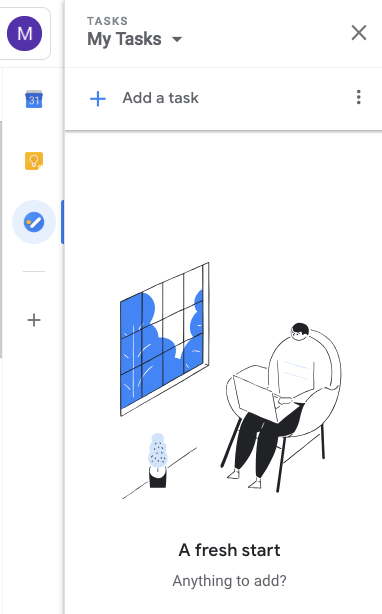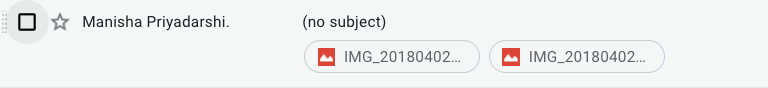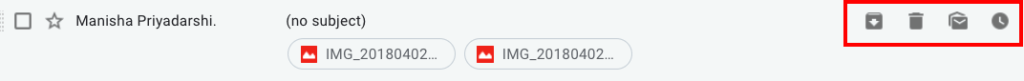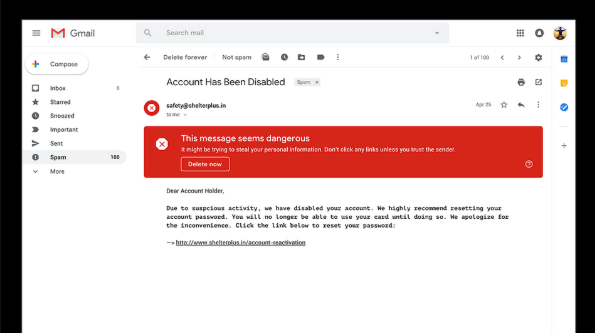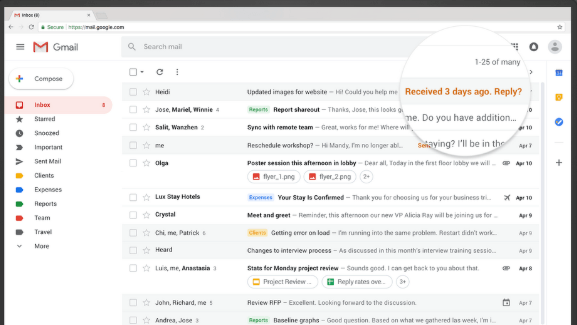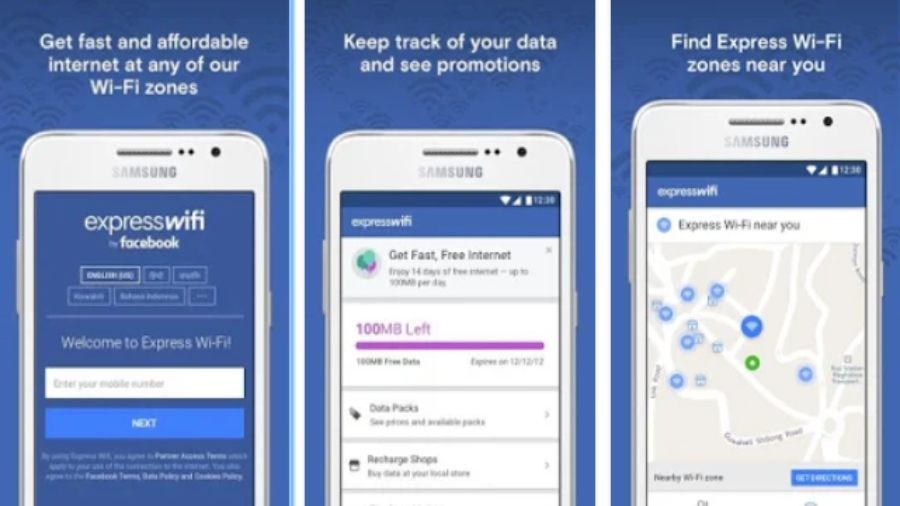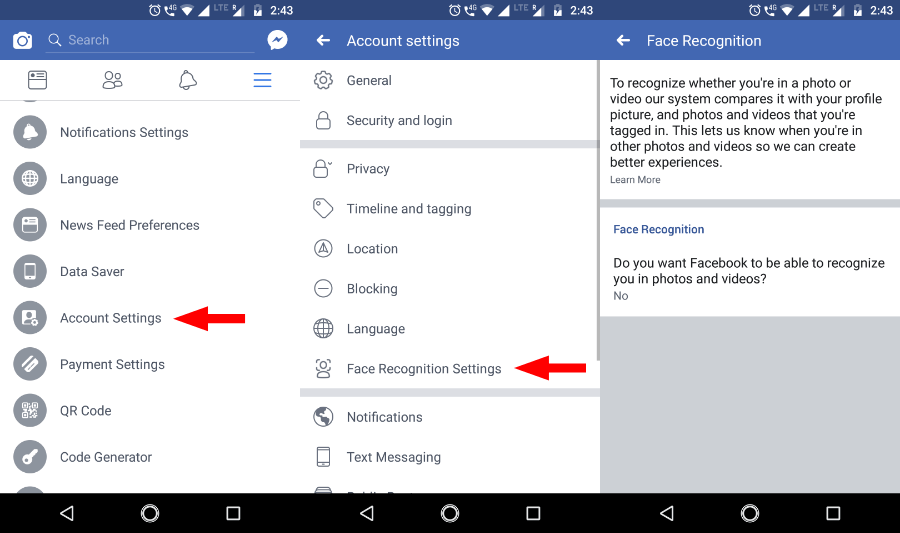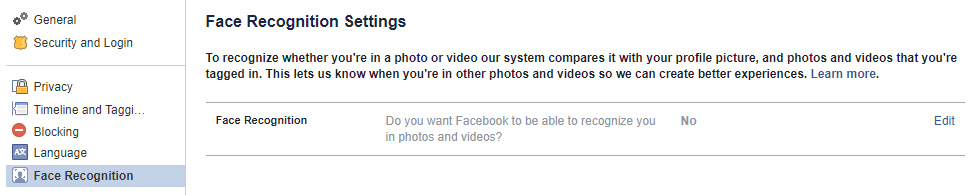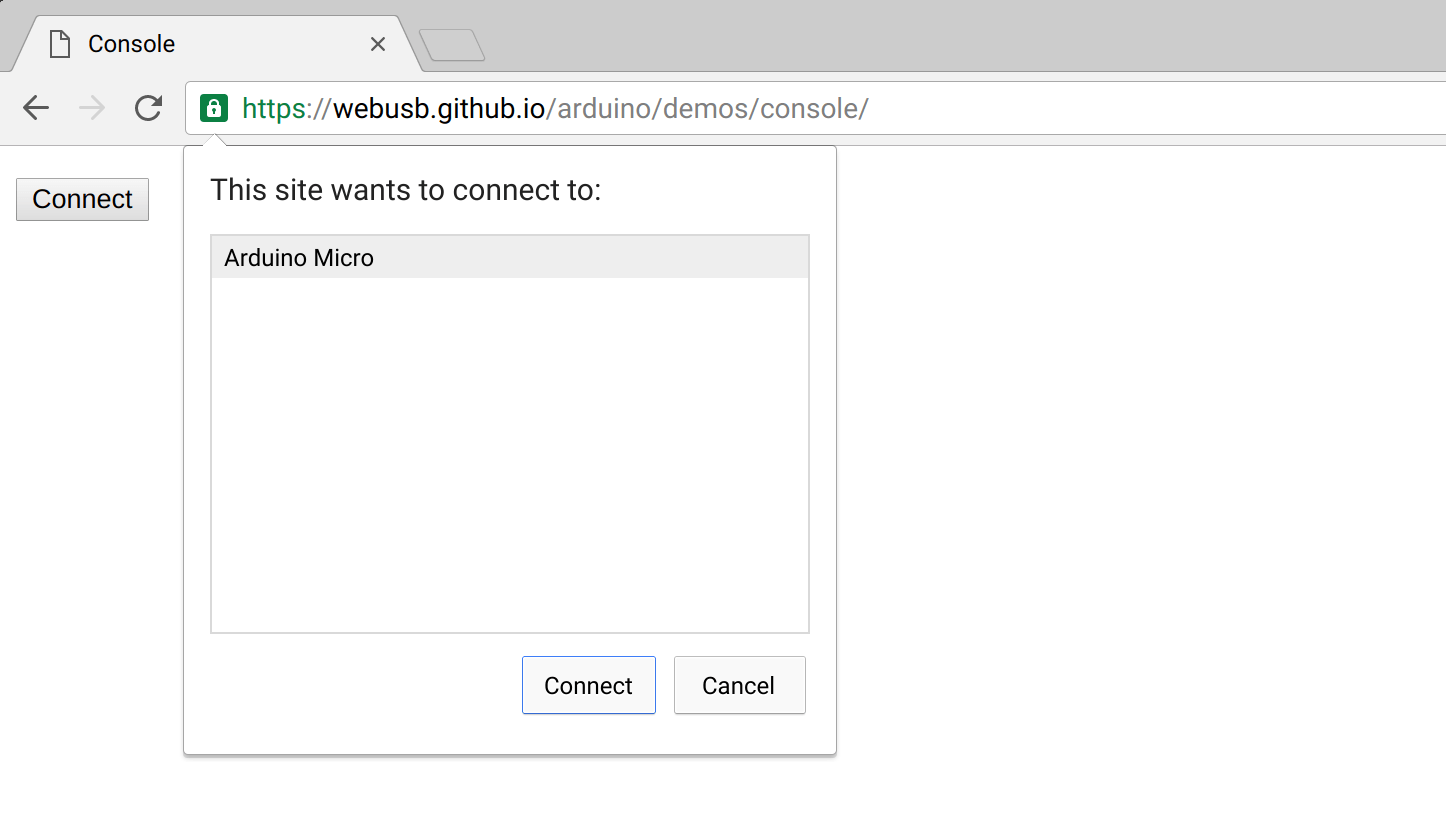अब भारत बोलेगा…!
पूज्य @yogrishiramdev @Ach_Balkrishna के मार्गदर्शन में उनके शिष्य नवदीक्षित साधुओं और राष्ट्रनिष्ठ विशेषज्ञों ने #स्वदेशी तकनीक से इजाद कर बनाया यह #KIMBHO एप#भारत #स्वाभिमान
Patanjali’s new app to challenge WhatsApp @bst_official https://www.aninews.in/news/national/general-news/patanjalis-new-app-to-challenge-whatsapp201805301944510002/ …

Patanjali’s new app to challenge WhatsApp
New Delhi [India], May 30 (ANI): Yoga guru Ramdev on Wednesday launched a new messaging application called Kimbho under his flagship company Patanjali.
aninews.in