Snapchat has released the latest version of its
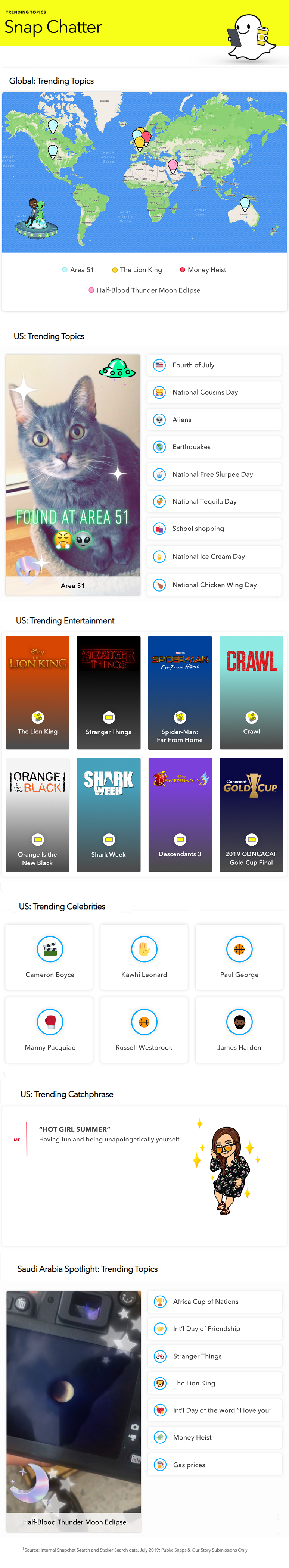

We Create Digital Solutions
8690 436 874 | 9227006011
Email: info@barodianadvertising.in
Barodian Advertising
Vadodara
Facebook has this week launched another new app via its New Product Experimentation – or NPE – team, which is essentially a new version of the Creative Labs development team that Facebook shut down back in 2015.
The latest app from the NPE crew is called Hobbi, which is a Pinterest-like app for collecting images of hobbies and interests, and sorting them into boards to track your progress.
As per the description of Hobbi on the App Store:
“Hobbi wants to help you document and remember the things you love to do. You can save photos of the projects you’re working on and the activities you love to do, whether it’s cooking, baking, DIY, arts & crafts, fitness or home decor. You can then organize your photos into visual collections in order to see the progress you’re making over time. You might just surprise yourself with how much you have done.”
It actually seems like a fairly positive app, though without the social sharing elements, it’s also likely to be a fairly niche prospect. In theory, if it were to take off, and Facebook were to expand it, it could be challenger for Pinterest in some respects. But, at least in this initial form, it seems fairly separate in terms of its use case.
Hobbi is the fourth app released by the NPE team since it was announced in July last year.
NPE’s other three apps are:
Each app seeks to tap into rising trends via a relatively unique angle, and while none of them appear to have caught on as yet, Facebook’s strategy appears to be to just keep throwing things at the wall in order to see what, if anything, sticks.
As noted, the NPE team is similar to Facebook’s original app experiment group Creative Labs, which Facebook shut down in 2015 after a series of apps that never caught on. The Creative Labs team was a bit more overt in its experiments – it created ‘Slingshot’ to take on Snapchat, and ‘Riff’ as a challenger for Vine. With those apps, Facebook was very clearly taking aim at rising competitors in the market, but with NPE, The Social Network seems to be looking for more unique angles, which, you’d assume, is based on rising usage trends on other platforms.
Indeed, TechCrunch notes that Google has also recently launched a similar DIY collections app called Tangi, which may suggest that both Facebook and Google are seeing a rise in interest in this area via their existing apps.
In this respect, it’s interesting to note where Facebook’s NPE team is looking – while these app experiments might not gain traction in themselves, they likely reflect what people are searching for, and what users are already doing, which may point to new shifts.
You can download Hobbi from the App Store here.
Social media was created to facilitate human connection, to amplify our interactive capability by providing new ways for us to share our lives and experiences, and relate to others around the same.
Social media gurus have been preaching along these lines for years – in order to succeed on social platforms, you need to ‘be more human’, you need to ‘humanize your brand’, ‘it’s human connection that matters’. And while there are many examples of such approaches leading to greater success for brands online, there is another, rising trend which largely goes against this, and brings into question the very future of the form.
That trend is the rising popularity of virtual influencers – computer-generated models which are gaining popularity, especially on Instagram.

Virtual influencers, as you can see here, run a broad spread of variation – from so close to real that you can’t tell, to cartoonish, Sim-like characters which seem completely out of place.
But they are, indeed, rising – recently, social analytics platform HypeAuditor put together an overview of some of the top virtual influencers, and their performance stats over the last year.
And the numbers speak for themselves:

According to HypeAuditor’s report:
“Virtual Influencers have almost three times more engagement than real influencers. That means that followers are more engaged with virtual influencers content.”

Discover the Core Elements You Need for Effective Social Lead Building
While some businesses get average results using social media for lead gen, many marketers see a significant opportunity, if they can get the balance right and aligned with their strategic focus. Read our new industry survey report to learn more.
That’s an amazing trend, especially when you consider what it could mean for the future of influencer marketing. If these findings are correct, and virtual influencers are on such a significant rise, that will lead to more brands looking into the same. Virtual influencers are unpaid, unbiased, available 24/7 – and, evidently, very popular.
Is this the next wave set to flow through your Instagram streams?
In terms of who, specifically, is engaging with these computer-based characters, the profile shows that younger female users are more likely to engage with virtual influencers.

You can see that 18-24 year-old female users are significantly more likely to engage with these creations. Additionally, HypeAuditor’s data shows that US users are far more likely to engage with virtual personalities.
So who are they, and why are they on the rise? You can take a look for yourself – HypeAuditor has also provided a listing of the top virtual influencers worldwide, along with their rising follower counts.

As noted, the characters themselves range from hyper-realistic to cartoonish depictions. The leading virtual influencer is lilmiquela, with 1.7 million followers, followed by the Bratz-doll like noonoouri (332k followers), the mostly real looking imma (159k) and the hyper-real Shudu (193k).
Most of the Instagram profiles for these characters note that it’s a virtual or digital character within their bios, but as these types of models rise, it’ll be interesting to see if more try to disguise the fact that they’re not real – and whether regulations may need to be established on disclosure over such.
Right now, however, there are some limitations on virtual character use. Building realistic 3D models is expensive – maybe more expensive than simply using real people in some cases – but as technology advances, those costs will go down, and open the door to more businesses looking to utilize the same.
That could also, however, lead to new questions around depictions of realistic body types and their impacts on impressionable users. We already see such debates when looking at real models, and how young women, in particular, compare their bodies to them – but these characters aren’t even real. No diet tricks can help you obtain a virtual waistline.
Christmas is now only 75 days away, so if you don’t have your holiday campaigns locked in, it’s time to get moving.
Indeed, Facebook says that nearly half of US shoppers start shopping for the holidays in November or earlier. If you’re not mapping out your connection strategy, you’re going to start missing out on opportunities very soon.
To help with this, Facebook has this week launched two new features which are designed to help businesses make the most of their holiday push.
The first element is a new set of customizable Stories templates for use across Facebook, Instagram and Messenger.

As you can see here, the new templates provide simple, visually effective Stories presentation options which brands can use to showcase their offerings.
And given the rising popularity of Stories, they’ll no doubt prove popular. If you’ve been looking for a way to branch into Stories, these templates could be a good point to start from.
You can access the new Stories templates via Facebook Ads Manager – Facebook has provided a step-by-step overview here, but the key steps are:
 Edit button above Ad Preview)
Edit button above Ad Preview)
There’s a range of additional customization options to choose from within the creation flow, including background color, music and call to action effects.
That does, of course, mean that you need to use them within paid promotions, but you can also download them for re-use as organic stories.
Facebook does note that the feature is being rolled out gradually, so if you’re not seeing it yet, you will soon.
Facebook’s also looking to provide more ways for brands to shift into private messaging, this time via Instagram Direct.

Adding on to the capability to manage your Messenger and Instagram Direct messages from your Facebook Page, Facebook is also adding Instagram Direct functionality which will enable businesses to:

More customers are looking to engage with brands via messaging, and messaging use is clearly rising on Instagram, as evident by the recent addition of its separate ‘Threads’ app. Worth noting too that Instagram is working on adding Direct capabilities to its desktop version, which could make it easier for brands to manage their messaging workflow, incorporating Instagram DMs.

2019 Survey Report: The Case for an Employee Advocacy Program
We interviewed over 400 marketers on how they leverage employee advocacy programs to power their business. Discover how these programs can provide opportunities for growth in an ever-changing marketing landscape.
The announcements come as Facebook launches a new ‘Boost with Facebook Holiday Bootcamp‘ initiative, which will see The Social Network open its offices across 17 cities worldwide to provide training in order to help brands maximize their holiday campaigns.
Facebook says that more than 140 million businesses use its apps every month “to find new customers, hire employees and engage with their communities”. In addition to the bootcamp event, Facebook says that it will host over 200 free training events for small businesses and nonprofits around the world this year as it looks to improve digital literacy, and keep marketers coming back to The Social Network.
It’s clear that Facebook can have a major impact on business growth, and these tools and initiatives add to that capacity – but Facebook has also caused marketers plenty of headaches with its various algorithm shifts and strategic updates. Improving your understanding of Facebook’s systems will help in this respect, but broader digital marketing knowledge will also help safeguard you against over-reliance on one network, which can change the rules on you at any time.
Last December, TechCrunch reported that Facebook was re-launching its search ads after a five year absence. And this week, access to Facebook’s new search ad option appears to have been significantly expanded, with a range of Facebook advertisers reported that ‘Search’ is now an option within their Ad Placements tools.
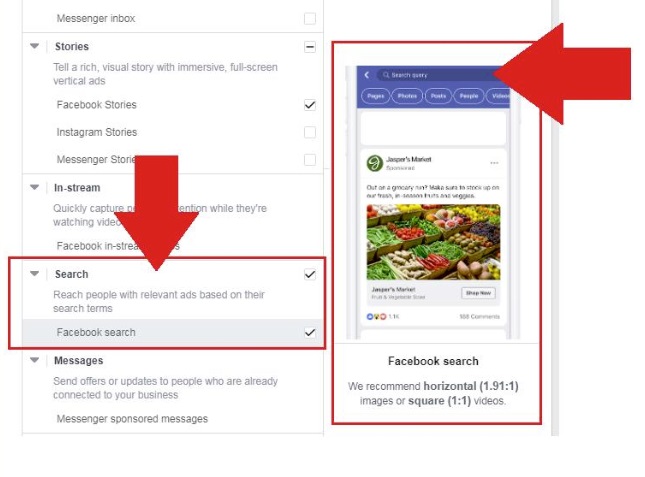
As you can see in this example, which was shared by digital marketing consultant Steven Johns, search is now showing for more businesses in their ad placement options, while there’s also a basic example of how the new search ads look and work. When someone searches for a related term on Facebook, you can target that query, and have your ad shown in the results, similar to Google search ads.
As noted, Facebook originally launched search ads back in 2012, but abandoned them shortly after. This re-launched version is different to that initial offering, but focuses on the same functionality – in TechCrunch’s reportlast year, it noted that
“Advertisers will be able to extend their existing News Feed ads to the new “Search” placement through the Facebook Ads Manager, similar to how they’d pick Facebook Audience Network or Instagram. No video ads will be allowed, and search ads won’t appear on desktop. Marketplace search ads will appear on iOS and Android, while Facebook search ads are only testing on Android. For now, advertisers won’t pick specific keywords to advertise against, and instead may appear in search terms related to auto or retail topics.”
Facebook would appear to have evolved its search ad options from this, but the basic functionality remains the same.
How effective search placements will be will obviously be relative to the product/service you’re offering, and the specifics of your ad listing.
It’s also important to consider what users are searching for on the platform. Back in 2016, Facebook said that it was facilitating over 2 billion searches per day, a significant volume to consider, but we haven’t seen an update on that stat since, and with social media usage behaviors changing, and Facebook searches, you would assume, being less about specific products and services than the same on Google, the opportunities are more limited.
That doesn’t mean they won’t be effective, but there are some key considerations to keep in mind around the potential of Facebook search ad placements, and whether they might work for your business.
It’s not clear how much Facebook has expanded its search ad placements as yet (we’ve asked and will update if we get more info), but it’s another option to consider in your marketing strategy, in order to maximize the reach and resonance of your Facebook campaigns.
‘Snap Chatter’ monthly report, which highlights all the key topics and trends that are seeing significant increases in mention volume among the app’s users.
And given Snapchat’s popularity with younger audiences, the Snap Chatter reports can be a great indicator of rising trends in general – the monthly listings include key topics of focus in different regions, trending entertainment, celebrities and catchphrases.
You can get a full rundown of each element on Snapchat’s business s
ite, or check out the infographic overview below.
Snapchat has released the latest version of its
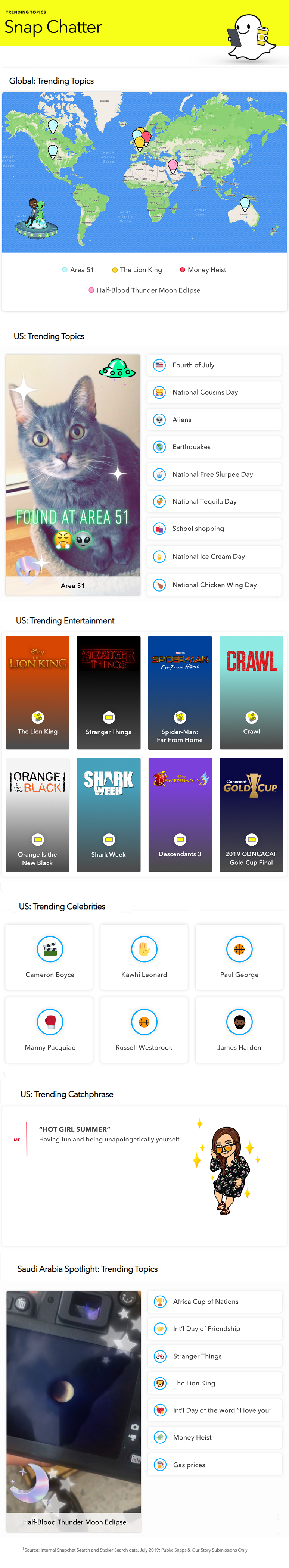
It seems that it’s not only Facebook’s main app that’s putting more focus on private groups – over on Instagram, reverse engineering expert Jane Manchun Wong has uncovered a new ‘Join Chat’ sticker option which would enable Stories viewers to join a private chat group, direct from a Story.
As you can see here, the ‘Join Chat’ sticker prompts the user to add a note on what the chat is about, with the lower note saying: ‘People who view your story can request to join this group chat’.
Along with Facebook more broadly, Instagram has been putting increased emphasis on messaging, with more than half of the app’s users now also using Instagram Direct. Instagram Direct has also proven to be a strong driver of engagement and connection on the platform, with around 85% of the messages shared on Instagram distributed among the same three friends, as opposed to broader groups. 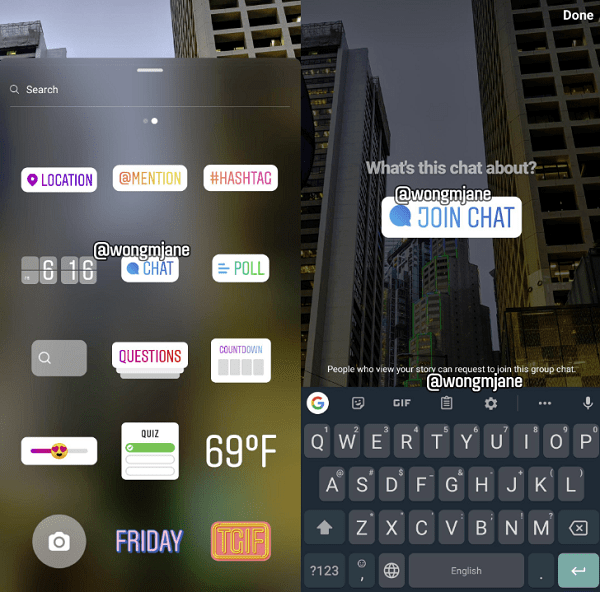
This new option looks to put more emphasis on this, prompting private group discussion and sharing, which aligns with the above-noted trends, while also sparking interest in yet another aspect of the Instagram experience.
For brands, if this is indeed launched, it could provide another way to build stronger community connection, and bring your biggest advocates closer by sharing exclusive content and/or seeking consultation. That could be particularly helpful on Instagram, given the power of influencer marketing on the platform – if you can build stronger connection with your top followers, that could give your brand building efforts a significant boost.
There’s no word as yet from Instagram as to whether this feature will be released, but we’ll keep you updated as we hear.
Follow Andrew Hutchinson on Twitter
In its recent quarterly update, Microsoft, the parent company of LinkedIn, reported that the professional social network continues to see ‘record levels of engagement‘, with on-platform sessions growing by 24%.
LinkedIn engagement has been on the rise for some time – but where, exactly, is that growth coming from and what types of content are generating more interest on the site?
Delving deeper into this, LinkedIn has published a new infographic, which outlines a range of updated engagement stats, which may help you better plan your platform strategy.
Among the data points listed:

After recently launching a new Interest Targeting option for LinkedIn ads, which is based on the content people engage with on the platform, LinkedIn is now broadening its ad targeting toolset even further, with the addition of three new options to help hone in on your specific target audience.
The three new options being launched are ‘lookalike audiences’, ‘audience templates’, and the addition of Microsoft Bing search data to beef up interest targeting. Here’s how each will work.
Digiday reported back in January that LinkedIn was working on its own variation of Lookalike Audiences, and now, LinkedIn has officially confirmed the addition.
As per LinkedIn:
“LinkedIn’s lookalike audiences combine the traits of your ideal customer with our rich member and company data to help you market to new professional audiences similar to your existing customers, website visitors and target accounts. Since these members are already on LinkedIn, they’re in the right professional mindset to engage and respond to your brand.”
Similar to how the process works on other platforms, Lookalike Audiences will enable you to upload an email list from your CRM, for example, or a list of people who have visited your website, then LinkedIn’s system will match those details against its database to come up with a new audience of users who share similar traits.

Lookalike audiences have proven highly effective on other platforms, taking some of the effort out of identifying and focusing on the right audience. If the system is able to detect relevant, similar traits, this can be a great way of reaching new people who are likely to be interested in your offerings.
This may actually be even more potent on LinkedIn, as it will be able to detect new user segments based on job title and position information, which could help ensure you get your ads in front of the exact right decision makers, and capitalize on industry trends and shifts.
LinkedIn says that the option has proven effective in its initial trials:
“Customers in our pilot were able to improve their campaign reach by 5-10x while still reaching the kind of high-quality audiences that matter most to their organizations.”
This could become a key consideration for all LinkedIn ad campaigns.
Audience Templates, meanwhile, aim to make it easier for people who are less certain about their target market, or have less training data to go on, to reach relevant users on the platform.

As you can see here, the Audience Templates option – shown on the right of the screenshot – will enable advertisers to search for a market segment that relates to their offering. You just enter in the type of people you’re trying to reach and LinkedIn will provide a match based on its system detail.
At this stage, there are around 20 predefined B2B audiences to choose from, though LinkedIn notes that is expanding.
Get ready for good news Instagram fans.
As per social media code hacker Jane Manchun Wong:
One of the most requested features, Instagram is looking to add a new way to search through posted videos, enabling you to find specific moments.
Of course, most platforms already provide this functionality – as does Instagram itself on IGTV videos – but this new tool will make it easier to locate key points within uploaded content. It may not seem like a big deal, considering Instagram videos can only be 60 seconds long, but it will be a helpful addition, that’ll likely see significant use. If it’s actually rolled out, of course.
Instagram has kept a tight leash on content controls and options – you can only view one Instagram post at a time, for example (as opposed to swiping through each post from a profile), while you can’t include any links in your captions. As the platform expands, it’s looking to add in additional functionality to cater to user demand.
There’s no word from Instagram as to when, or if, this will be released, but given it’s now in the back-end, it’s likely close to seeing a proper roll out.
After testing it out for the last few months, Facebook is now rolling out its new ‘Dark Mode’ for Messenger – but they’ve hidden the function, Easter egg style, behind an in-app emoji trick.
Here’s how you can activate the new function – and a disclaimer, this may not be available to all users as yet (I tried it on two devices, on one, it worked, on the other it didn’t).
First, ensure the Messenger app on your device is updated to the latest version.
Next, go into any chat and head into that specific conversation’s settings by tapping on the name of the person, or people, in the discussion at the top of your Messenger window.
Within the chat settings, change the chat emoji to the moon image. Now, head back into the chat and send the same moon emoji as a message.

For some users, this is enough to activate Dark Mode (you can see the prompt in the third screenshot above noting that ‘You’ve found dark mode’), but for others, you may have to actually double-tap the moon emoji within the chat. I had to tap on the moon emoji a few times – eventually, it sparked a flood of moons falling down the screen, then the dark mode prompt appeared.
Once you’ve ‘found’ dark mode, you can tap on the prompt to head to settings and activate it.

As noted, this may or may not be active for all users at this stage – some are saying it’s not active for them, and as noted, I tried it on a couple of devices with differing results.
Either way, it likely does mean that Facebook will roll out dark mode to all users soon, not just those who know this trick. Facebook first previewed Messenger dark mode as part of its broader app revamp announcement last May, while code hacker Jane Manchun Wong shared screenshots of the option in development back in October.