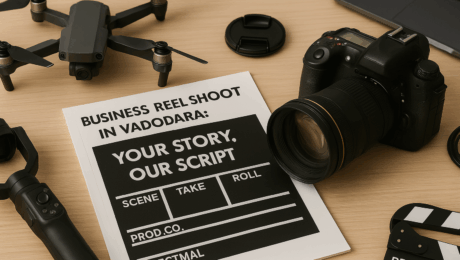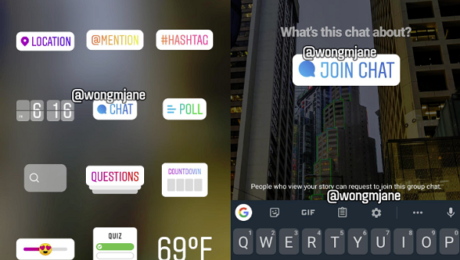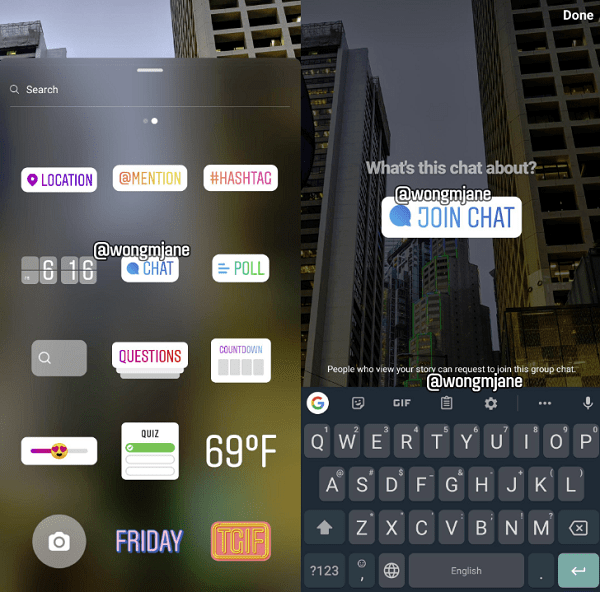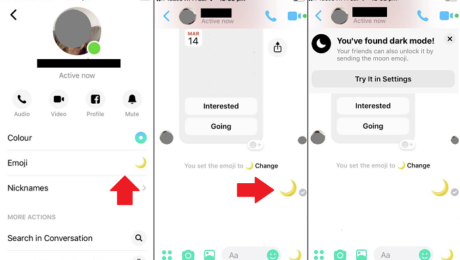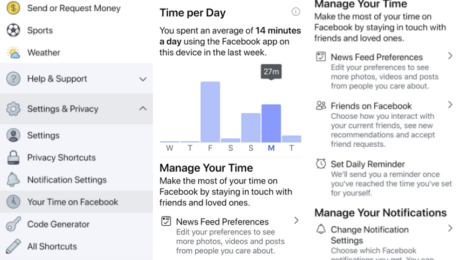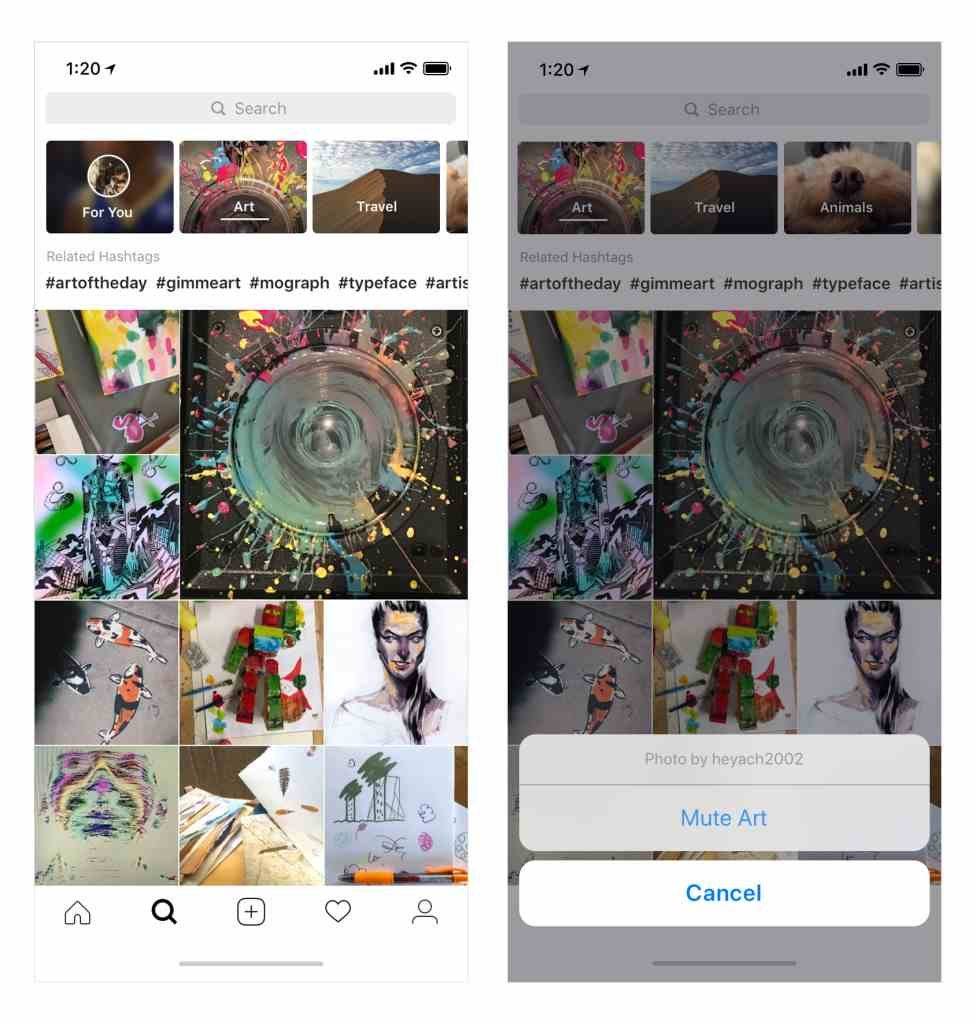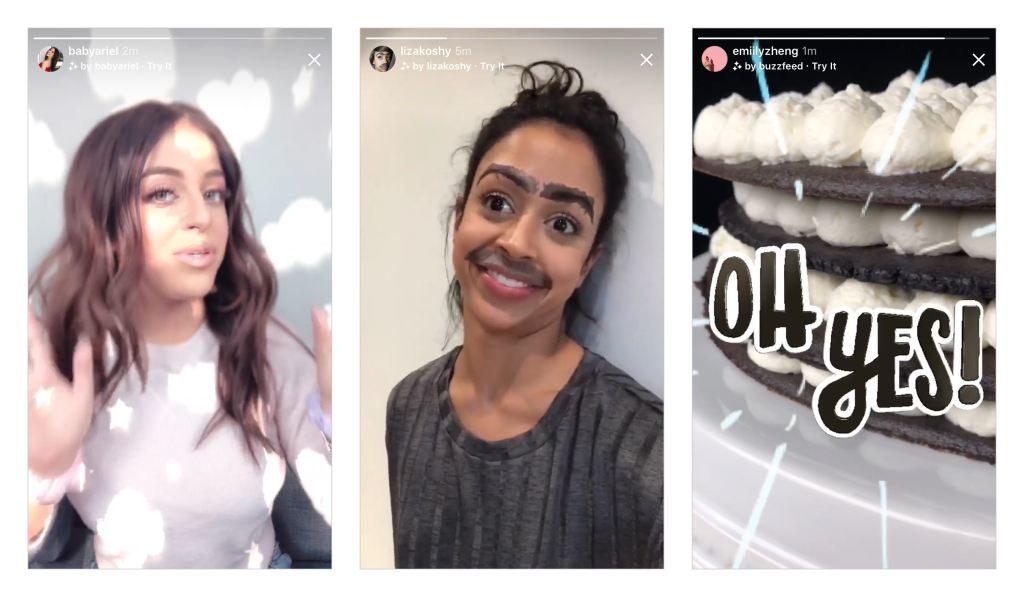🎥 Business Reel Shoot in Vadodara – Boost Your Brand with Powerful Visuals
In today’s digital-first world, video marketing isn’t a trend — it’s a necessity. From Instagram Reels to YouTube Shorts, brands are fighting for attention in just a few seconds. And if you’re a business in Vadodara, a professional reel shoot can give you the edge.
So, if you’re searching for the best business reel shoot company in Vadodara, this guide is for you.
✅ Why Your Business Needs a Reel Shoot
📈 Boost Engagement
Reels are prioritized on Instagram and Facebook, offering more reach than static posts.
🎯 Tell Your Story
From product highlights to behind-the-scenes clips — reels allow authentic storytelling.
💼 Build Brand Identity
With consistent reel shoots, businesses can strengthen visual branding across platforms.
🎬 What Makes a Great Business Reel Shoot?
To stand out, your reel shoot should offer:
-
🔹 High-quality 4K video production
-
🔹 Storyboarding and scripting
-
🔹 Studio-grade lighting and editing
-
🔹 Drone and gimbal shots for cinematic movement
-
🔹 Reels tailored for Instagram, Facebook, YouTube Shorts & WhatsApp
🔝 Top Recommendation: Barodian Advertising – Vadodara’s Business Reel Expert
If you’re in Vadodara, Barodian Advertising is a name you can trust for professional business reel shoots.
🎥 What They Offer:
-
Reels for product launches, corporate profiles, client testimonials, and more.
-
Use of gimbal, DSLR, drone, and cinematic lighting for maximum impact.
-
Expert editing with brand overlays, subtitles, transitions, and sound design.
-
One-day shoot to final delivery — all under one roof.
📍 Location: Based in Vadodara
📞 Contact: +91 8690 436 874
🌐 Website: barodianadvertising.in